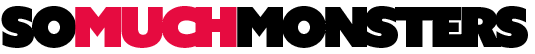Dota 2 Tools - Leshrac
Leshrac (Tormented Soul)
Tips
Submit your tips in the comments section!
Item Slots / Budgets
Head
LoD0 Triangle Limit: 1000
LoD1 Triangle Limit: 550
Texture Size: 256H x 256W
Back
LoD0 Triangle Limit: 1000
LoD1 Triangle Limit: 650
Texture Size: 256H x 256W
Weapon (Optional)
LoD0 Triangle Limit: 1150
LoD1 Triangle Limit: 550
Texture Size: 256H x 256W
Leshrac has no weapon by default so you don't have to supply one. If you do choose to include a weapon with your item set, you will be able to preview its position in the workshop tool's model viewer by selecting the staff specific animations from the drop-down animation list. NOTE: Leshrac's staff animations will only play in loadout and game preview when you are submitting a weapon as the main item. A weapon selected through 'Select Wearables' will not enable the staff animations in loadout or in game.
Tail
LoD0 Triangle Limit: 350
LoD1 Triangle Limit: 200
Texture Size: 128H x 256W
Misc
LoD0 Triangle Limit: 500
LoD1 Triangle Limit: 300
Texture Size: 256H x 256W
Shader Parameters
Body
Gloss: 4
Specular Scale: 10
Specular Color: [.34, .73, 1]
Rim Light Scale: 0.1
Rim Light Color: [1, 1, 1]
Diffuse Warp: default
Resources
Character Sheet
Credit: Spudnik
Reference Model
Valve Assets
Decompiled Model
Source 1
Accepted Sets
Gamepedia
Submitted Sets
Steam Workshop