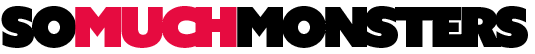Dota 2 Tools - Lone Druid
Lone Druid (Sylla)
Tips
To support cloth simulation and animation layering, Lone Druid True Forms can only use Valve's default skeleton, joint positions and animations. There is no option to create custom animations or skeletons. Layered True Form cast and attack animations may not play correctly in-game through the workshop tool but you will be able to preview more animations in the Preview Model page using the animation drop-down list. If you chose to skin your mesh to Valve's cloth joints, you won't see cloth simulation in the workshop tool. Valve will add cloth and full in-game animations if the item ships.
Item Slots / Budgets
Head
LoD0 Triangle Limit: 1000
LoD1 Triangle Limit: 450
Texture Size: 256H x 256W
Shoulders
LoD0 Triangle Limit: 750
LoD1 Triangle Limit: 400
Texture Size: 256H x 256W
Arms
LoD0 Triangle Limit: 1000
LoD1 Triangle Limit: 650
Texture Size: 128H x 256W
Back
LoD0 Triangle Limit: 500
LoD1 Triangle Limit: 300
Texture Size: 256H x 256W
Weapon
LoD0 Triangle Limit: 500
LoD1 Triangle Limit: 450
Texture Size: 128H x 256W
True Form (Ultimate)
LoD0 Triangle Limit: 5000
LoD1 Triangle Limit: 3000
Texture Size: 512H x 512W
Spirit Bear (Summon)
LoD0 Triangle Limit: 4500
LoD1 Triangle Limit: 3000
Texture Size: 512H x 512W
Shader Parameters
Body
Gloss: 23
Specular Scale: 22.0
Specular Color: [.85, .95, 1]
Rim Light Scale: 10.0
Rim Light Color: [.73, .9, .95]
Diffuse Warp: sven_diffusewarp
Spirit Bear
Gloss: 30
Specular Scale: 6.0
Specular Color: [1, 1, 1]
Rim Light Scale: 1.5
Rim Light Color: [.88, .9, .95]
True Form
Gloss: 30
Specular Scale: 1.5
Specular Color: [1, 1, 1]
Rim Light Scale: 1.5
Rim Light Color: [.88, 1, 1]
Resources
Character Sheet
Credit: Spudnik
Reference Model
Valve Assets
Decompiled Model
Source 1
Accepted Sets
Gamepedia
Submitted Sets
Steam Workshop