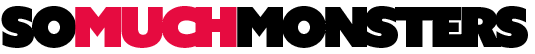Version History
Update 6
2/10/20
+SoMuchWarframe
>SoMuchWarframe specific presets: Warframe Plate Base, Warframe Plate Shiny, Warframe Fabric Base, Warframe Fabric Matte, Warframe Metal Clean, Warframe Metal Dirty, Warframe Plate No Tint, Warframe Metal No Tint
-Generate materials for Warframe Tennogen using the same presets from the other materials but tuned for warframe!
-8 presets unique to SoMuchWarframe meant to rapidly set up materials that are in range for Warframe.
-Built in Tint selection for use with the SoMuchWarframe shader—just select the tint you want the generator to use and you are set.
-Tunable edge wear unique to this material.
+SoMuchOverlays
>SoMuchOverlays specific Presets: Overlay Warm, Overlay Cool, Multiply Warm, Multiply Cool, Dodge Warm, Dodge Cool, Hard/Soft Light Warm, Hard/Soft Light Cool, AddSub Warm, AddSub Cool
-This generator is meant to be used to add quick color variation to a Painter file. As such, it’s got it’s own unique set of presets and parameters meant to simplify editing it—you can still modify all of the original parameters from the other generators though.
-Each preset is meant to be set to the Layer Blend Mode in the name(Overlay, Multiply, Hardlight etc) and has some simple tunables for Hue, Saturation, and Contrast.
-The Flatten Effect Intensity blends the layer back to the color that would be its neutral. 0 = full intensity, 1 = no effect.
+SMM Emissive Helper
-Placing this generator on top of of layer group or material and making a selection of its unique presets will use mesh maps to create some quick emissive texture stylings. Used in conjunction with Warfame Base Layer for Warframe materials to get your emissive animating super quick.
+SoMuchPainter Lite Plugin
-Adds a combobox accessed from the left menu bar that adds all required texture channels, renames them and sets up your shader.
-The plugin has a handy Play/Pause button to start or stop UV animation. This has the adverse effect of UI not reloading while playing, but it’s matched to the in game speed and is really useful for fancy FX.
+SMM Warframe Tint Select
-Placing this material at the top of a layer stack FOLDER will allow you to quickly select a Tint Mask without fussing over blend modes. This material is meant to be masked either on they layer, or on the folder its in. The final composited mask can be visualized on your model from the Shader parameters.
+SMM Warframe Base Layer
-Placing this material at the bottom of your layer stack sets up your Painter file to be ready for Tint Masks and has a place for you to store a tiling Emissive scroll texture.
-You can use all types of data in the emissive loader to get some really cool effects. Try changing it while you are animating the emissive texture to really finesse it.
+New Templates
-SMM_Warframe and SMM_Diffuse file presets added
-SMM_Warframe and SMM_Diffuse export presets added
+Updates
-Diffuse cavity masking got an overhaul to have more useful range in the sliders as well as a new implementation that has a softer edge
+Bug Fixes
-Renamed all shaders, export presets and file templates to be have consistent naming
-Enabled specular cavity contrast
-Enable Specular Ambient Occlusion spread
Update 5a
-Fixed bug with metal materials not properly setting their roughness in certain sequences of selection
-Updated SoMuchRoughness painter template to use DirectX by default
Update 5
-Changing update convetion from V.Number to Update.Number. WELCOME TO UPDATE 5!
>SMM_SoMuchRoughness
-Generate Metal and roughness maps using the same SoMuchMaterials presets!
-Is Metallic? switch added at top of material. Checking this will set your metalness to 1 and do some science with your diffuse to get nice metal hue variation.
-Added Use Roughness Slider switch to Specular section. Turning this on will give you a base value for your roughness slider instead of using the preset value.
-Moved Spec Exponent into debug menu. Really only there to help me troubleshoot. Leave it alone!
+Bug Fixes
-Changed all generator outputs to be relative to your scene's resolution settings.
-Re-enabled gradient select for Diffuse in all materials. Woops.
-Re-enabled underlight color gradients for all materials. Woops.
-Fixed the broken cavity values for the orc preset.
+Added overrides for gloss based specular values.
v.4
>SMM_SoMuchDota
-New Material Generator for use with DOTA2 assets!
-Presets were customized to be more in line with the greyscale masks but still allow color affect in specular. Yay!
+Added overrides for baked specular, baked diffuse, gloss max value override and Normal format(Opengl vs DirectX)
+Added first implementation of height map support. Chainmail away my friends!
-Has height intensity that will also affect the Tangent Normal intensity!
+Added SMM_Height_Helper smart material to hold and hide your height anchors!
-Requires and anchorpoint BELOW the material generator in the stack AND for that anchor point to be selected in the generator
+All material funcitons that have an Enable switch now hide themselves if your turn them off! Your eyes, they are saved!
+New Template
SMM_SoMuchDota --it's for Dota!
+New Presets
Dota Mask Presets: Fabric Flat, Fabric Shiny, Skin, Metal Flat, Metal Matte, Metal Shiny
+Bug Fixes
>All materials now have their AO options enabled properly in the specular section. Sorry!
_____
v.3
Renamed package to SoMuchMaterials to future proof additions. SoMuchDiffuse remains a generator, but got a bigger brother in SoMuchSpecular!
+New Features!
>SMM_SoMuchSpecular
-New Material Generator! This generator uses the same material presets and parameters as previously shipped, but breaks the baked textures out into Diffuse, Specular and Gloss maps. Gogo gadget material!
+New Templates!
>SMM_SoMuchSpecular template added
-PBR Spec/Gloss material. Diffuse, Spec, Gloss and Normal texture channels.
>SMM_SoMuchDiffuse Template added
-PBR Spec/Gloss material. Diffuse channel only for simplicity!
+New Presets:
>Added SK_Franken
>Presets renamed
-SK Goblin Green ->SK Goblin
-SK Goblin Shiny -> SK Gremlin
-SK Goblin Yellow -> SK Poison Frog
-SK Orc Shiny -> SK Orc
+Diffuse Features
>Position Gradient renamed to Top/Bottom. The name was misleading as this mask selection type is only for the way the gradient color comes in and is always be masked by top down lighting.
>Removed mostly L/R and F/B gradient types from Top down.
>Select Gradient replaced F/B gradient. This defaults to a F/B gradient so presets will still work the same but is a huge extension.
>Fixed bug where Ambient Occlusion spread affected specular making it appear it was still changing it when it was off.
-Cavity Map bug fix/ extension. Tangent normal properly assigned as base so normals that are pointing up get correct cavity information.
-Cavity options extended to specular. You can not change spread and intensity of cavity in your spec.
-Extended Ambient Occlusion to have parameters for spec(Intensity, spread)
-Specular Underlight range slightly expanded(This is masked twice, so it’s range is still limited).
-Fixed a numerous typos
>v.2
New presets
-Base Dota: Based on the Valve point light bake from their character art PDF!
-Base Underlight: Just the underlight values set, everything else set to neutral. Perfect to set to linear dodge and set the color samples for some consistent underlight gradients!
>v.1
Initial release.
//Features//
Presets(Currently only available for Substance painter 2018!): Edit Me, Base Neutral, Base Fabric, Base Metal, ME Bronze Patina, ME Copper Soft, ME Gold Crazy, ME Gold Warm, ME Gold Saturated, ME Silver Soft, ME Silver Warm, ME Silver Green, ME Tin Green, FA Silk Shiny, FA Cotton Warm, OR Bone Zone, OR Hair Red, SK Human Shiny, SK Human Brosnan, SK Blood Elf, SK Dranei, SK Goblin Green, SK Goblin Shiny, SK Goblin Yellow, SK Troll Blue, SK Orc Shiny, SK Night Elf, SK Rook Green, SK Vampire Blue
Dota Mask Presets: Fabric Flat, Fabric Shiny, Skin, Metal Flat, Metal Matte, Metal Shiny
SoMuchOverlays specific Presets: Overlay Warm, Overlay Cool, Multiply Warm, Multiply Cool, Dodge Warm, Dodge Cool, Hard/Soft Light Warm, Hard/Soft Light Cool, AddSub Warm, AddSub Cool
SoMuchWarframe specific presets: Warframe Plate Base, Warframe Plate Shiny, Warframe Fabric Base, Warframe Fabric Matte, Warframe Metal Clean, Warframe Metal Dirty, Warframe Plate No Tint, Warframe Metal No Tint
---------
Diffuse
---------
Diffuse Color: Sets the base color for diffuse baker.
Shadow Color: Sets the color Multiplied over the diffuse color to create the diffuse gradient.
Shadow Spread: Controls the center point of the diffuse gradient.
-------------
Gradients
-------------
Cavity
Enable Cavity: turns on and off the cavity features.
Enable Soft Cavity: turns on and off the softened cavity features.
Cavity Color: Sets the color used the cavity mask.
Cavity Clipping: Sets the reference value for cavity mask.
Cavity Contrast: Sets the contrast of the cavity mask
Worldspace Intensity: Sets the opacity of a mask clearing the highlight side of a cavity detection
Curvature Blur: Blurs the entire curvature mask. This is applied before the world space mask is added.
Smooth curvature Opacity: Controls the amount a soft blurred version of the cavity is brought in.
----------
Position
----------
Enable Diffuse Gradient: Turns on and off the positional gradient features.
Invert Mask: Inverts the position mask. Us this to switch Left to Right or Top to Bottom.
Gradient Type: Sets the type of gradient used in the position gradient. Options include a position Left/ Right, Top / Bottom, Front / Back and a light gradient.
Diffuse Gradient Color: Sets the color of the position gradient
Diffuse Gradient Spread: Sets the contrast on the position mask.
----
AO
----
Use Ambient Occlusion: Turns on and off the ambient occlusion features.
Occlusion Color: Sets the color multiplied in by the ambient occlusion features.
Occlusion Spread: Sets the contrast of the ambient occlusion.
--------------
Front Back
---------------
Enable Front/Back Gradient: Turns on and off the Front / Back gradient features.
Gradient Color: Sets the color blended in from the Front to back gradient.
-------------
Thickness
-------------
Enable Thickness: Turns on and off the thickness features.
Thickness Color: Sets the color blended in by the thickness feature.
Thickness Spread: Sets the contrast of the thickness mask.
-----------
Specular
-----------
Enable Specular: Turns on and off ALL settings in the specular features
Enable WSN Mask: Turns on and off the World Space underside mask. This mask is used to restrict the specular highlight from lighting the underside of a model.
Number of Lights: Sets the number of lights used in the light rig. 18 are valid settings, decimals will be rounded up. The lights are distributed evenly around the entire model.
Specular Rig Height: Sets the vertical angle of all lights in the light rig.
Specular Light Rotation: Sets the horizontal rotation of all lights in the light rig.
Specular Color: Sets the color of the base specular highlight.
Specular Intensity: Sets opacity of all specular features.
Specular Exponent: Sets the gloss value of the base specular highlight.
---------
Effects
---------
Blur Specular: Blurs the base specular highlight to eliminate some artifacting that may occur.
--------
AO
--------
Use Ambient Occlusion: Turns on and off the specular AO Feature
AO Intensity: Base intensity of the specular AO feature.
AO Spread: Contrast of the specular AO feature.
--------
Cavity
--------
Cavity Intensity: Spread specular cavity feature.
Cavity Contrast: Contrast of the specular cavity feature.
--------
Edges
--------
Enable Specular Edge: Turns on and off the specular edge feature.
Edge Color: Sets the color of the specular edge highlight feature.
Edge Exponent: Sets the gloss value of the specular edge feature.
--------------
Underlight
--------------
Enable Specular Underlight: Turns on and off the specular underlight features.
Underlight Gradient Top: Sets the top color in the underlight gradient.
Underlight Gradient Bottom: Setsthe bottom color in the underlight gradient.
Underlight Intensity: Set s the opacity of the underlight feature.
Underlight Gloss: Sets the contrast of the mask exposing the underlight gradient.
Underlight Spread: Sets the center point of the underlight gradient.
-----------------
Post Process
-----------------
-----------------
Cel Shading
-----------------
Use Cel Shader: Turns on and off the cel shader features.
Cel Highlight Color: Sets the color multiplied into the highlight side of the cel shading effect.
Cel Shadow Color: Sets the color multiplied into the highlight side of the cel shading effect.
Cel Bias: Sets the center point of the cel shading effect.
Cel Softness: Sets the softness of the shadow edge the cel shader creates.
------------------
Highlight HSL
------------------
Enable HSL Post: Turns on and off the hue, saturation and lightness post process features.
Hue: Shifts the hue of the isolated range.
Saturation: Shifts the saturation of the isolated range.
Lightness: Shifts the lightness of the isolated range.
Highlight Clip: Isolates the range above this value for hue, saturation and lightness.
Highlight Contrast: Sets the contrast of the isolated range.