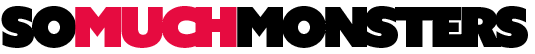Help
Quick reference to help and support
?: Links to documentation, support and plugin reset.
NPR+
Load the filters and pick a rendering style
NPR+: Load the filter selected in the +Select Preset drop down and do a Best Preview Render.
+Select Preset: Selects the style that will be applied when hitting NPR+.
Camera's Style: Using this preset will load the preset that was saved with your camera when it was created. This allows you to automate multiple looks in one render.
[other presets] Shaded Color, Shaded Grey, Flat Color, Flat Grey, Mono Warm, Mono Cool, Line Black, Line Blue, High Contrast
+: Save the currently set up render style for later use.
+Current View: Selects the camera that will be setup when hitting NPR+.
Current View: This setting will act as a pass through so no camera is loaded.
All Cameras: Using this option will make a render of each camera that you have loaded in your camera dropdown.
+: Save and name a camera preset to be stored in your session.
Load Cameras: Clear all active cameras from the camera dropdown.
Load: Load all camera presets from a saved .cam file.
Save: Save all camera presets to .cam file.
SoMuchNPR Options
A collection of settings for saving cameras
Save Current Image: Manually save an image to your designated render folder.
Delete Style: Remove currently selected NPR+ Style. Default styles cannot be deleted.
Delete Camera: Delete the currently selected camera preset.
Name: Change the base file name that save render will use with NPR+.
+Set Filename: Change the base file name that save render will use with NPR+.
Render: Selects what happens when you render an image.
+Save Render: Selects what happens when you render an image.
Just Render: Simply applies the NPR filters and renders. No save.
Save Render: After rendering, SMNPR will save the image to the folder you set for them.
Type: Set the format your images will be saved as.
+Format: Set the format your images will be saved as.
jpg, psd, png, bmp, tif, Folder: Set the folder your NPR+ renders will be saved to.
+Set Folder: Set the folder your NPR+ renders will be saved to.
Reset BPR: Reset all render settings to the state they were in before you hit NPR+
Data Folder: Open the plugin data folder for SoMuchNPR in Explorer.
Base Image Controls
Simple lighting controls to start off your renders
Saturation: Set the saturation of your vertex color or base textures.
Contrast: Set the contrast of your vertex color or base textures.
Set Foreground Color: Select a color in the ZBrush color picker, then press this to set the color of the Foreground.
Foreground: Blends the selected Foreground Color over your render.
Set Background Color: Select a color in the ZBrush color picker, then press this to set the color of the Background.
Background: Blends the selected Background Color over your render.
Set Outline Color: Select a color in the ZBrush color picker, then press this to set the color of the Outlines.
Outlines: Change the opacity of the overlaid Outlines.
.
Lighting Controls
Get a little more specific with your details
Cel Shading: Set the opacity of the Cel Shader effect.
Set Shadow Color: Select a color in the ZBrush color picker, then press this to set the color of the Shadows.
Shadow: Change the opacity of the Shadows.
Set AO Color: Select a color in the ZBrush color picker, then press this to set the color of the Ambient Occlusion.
Occlusion: Change the opacity of the Ambient Occlusion.
Set Rim Color: Select a color in the ZBrush color picker, then press this to set the color of the Rim Light.
Rim Light: Change the opacity of the Rim Light