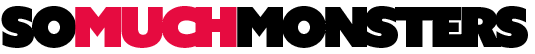1 Intialize
2 Select your Low Res Mesh type and whether you have symmetry.
3 Hit ProtoPrep to create your low res and high res temp meshes. This button will force you to set your Project folder (and Toolbag folder if Marmoset is selected) to make sure it exports to the right place. This will only happen the first time you use the tool, after that you can change your folders in the Settings menu at the bottom of the Plugin.
4 Your polygroups will define your UV islands, when you are happy with them, hit the Unwrap button to create UVs.
5 Hit export! Your model will be whisked away to Toolbag 3 to bake textures. If you want to customize the textures it generates, go to Toolbag and set your default baker presets to whatever you’d like. SoMuchZBrush will load defaults when setting up the baker.